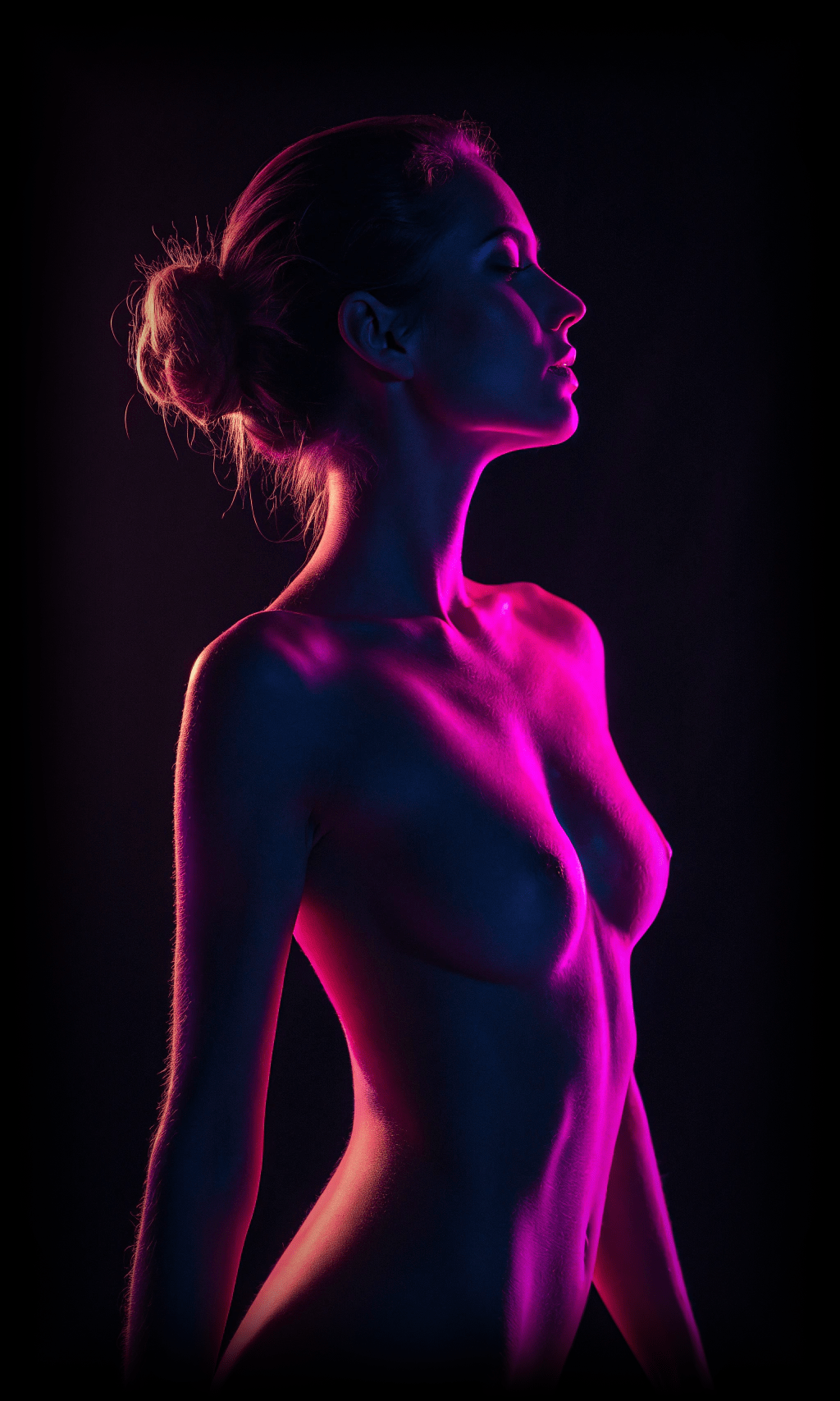Getting Started Guide & Resources
Master AI Photo Generation, Video Creation & Model Training
Generate AI Photos & Videos
Photo Generation & Editing Options
- Use Existing Models: Choose from our gallery of trained AI models (pornstars, celebrities, custom models) to generate photos instantly
- Prompt-Only Generation: Create unique characters by describing them with text prompts - specify age, ethnicity, body type, hair color, facial features, and any other details
- AI Nudify & Edit Images: Upload any photo and use our AI nudify tool to remove clothes, or apply other transformations to edit and enhance images
- Explicit Content: Generate explicit porn images including couples, porn scenes, any sex practice or position with our advanced AI models
- High-Quality Image Models: Use our latest image models for superior detail and realism across nude and explicit content
- Full Control: Customize poses, settings, lighting, clothing (or lack thereof), camera angles, and artistic styles
- Advanced Settings: Use seed numbers for reproducible results, choose aspect ratios, and fine-tune generation parameters
- Cost: 10 credits per image generation or edit
Video Generation & Editing
- Transform Images to Videos: Convert any AI-generated photo into a smooth, realistic video with natural animations
- Generate Videos from Text: Create videos directly from text descriptions without needing an input image
- Edit Existing Videos: Upload a base video and apply AI transformations to edit and enhance video content
- Recommended Video Tool: Our most advanced video model supports explicit content (including porn actions) with superior motion quality and stability
- Explicit Video Content: Create explicit porn videos including couples, sex scenes, and any sexual position or practice
- Dynamic Content: Add movement, breathing, blinking, and subtle body motions to bring static images to life
- Flexible Duration: Generate videos from 5 to 30 seconds with customizable duration
- Resolution Options: Choose between 480p (standard) or 720p (enhanced quality)
- Multiple Formats: Supports both portrait (9:16) and landscape (16:9) orientations
- Cost: From 50 credits per video (based on duration and resolution)
Important Notice
- Best Results with Nude Images: Videos work best if the input image is already nude or porn. Converting a normal clothed image to a nude/porn video typically produces poor results.
- Experimental Feature: Video generation is still experimental. Expect occasional errors or clips with limited movement.
- Validate with Short Clips First: Before generating a long video, start with a short duration to verify the prompt and result. If satisfied, generate a longer video using the same input image and prompt.
Quick Start Steps
- Create a free account to receive 20 starter credits
- Visit the Generate Content page
- Choose between Photo or Video generation, or select Edit mode
- For images: Select an existing model OR write your own descriptive prompt, or upload an image to edit/nudify
- For videos: Upload an image to convert, write a text description, or upload a video to edit
- Describe the pose, setting, and scene you want
- Click Generate to create your content instantly
Train Custom AI Models
Training Photo Requirements
- Quality and Quantity: Use 10-20 high-resolution photos of the same person for best results
- Consistency is Key: All photos must be of the exact same person - mixing different people ruins training results
- Nude Training Works Best: Use fully nude photos without clothing for optimal results when generating adult content
- Variety in Poses: Full-body shots work best. Ensure at least 2-3 photos with the face clearly visible. Avoid close-ups or photos of only parts of the body.
- Good Lighting: Ensure photos are well-lit and clear, avoid heavy shadows or filters
- Remove Watermarks: Clean photos without text, logos, or overlays work best
Upload Technical Requirements
- Supported formats: JPG, PNG, WEBP
- Max file size: 10MB per image
- Max total size: 100MB
Model Types & Strategies
- Adult Performer Models: Use a mix of face and full-body nude photos of the same performer for best results
- Celebrity Models: Combine 5-10 face-only photos of the celebrity with 5-10 nude body photos (different person but consistent body type)
- Personal Models: Train models of yourself or consenting individuals for private use
- Fantasy Characters: Create virtual models based on artistic concepts or fictional characters
Training Process
- Visit the Train Models page
- Upload 10-20 carefully selected training photos
- Select your desired training quality level (higher quality = better results but longer training time)
- Write a detailed base prompt describing the model's key features
- Add a model name and public description
- Pay 500 credits to start the automated training process
- Wait 5-10 minutes for training to complete
- Test your model with different prompts and settings
Earn Money with XmodelsAI
Model Publishing Rewards
- Per-Image Earnings: Earn $0.025 every time someone generates an image using your published model
- Passive Income: Once published, your model earns money 24/7 without additional work
- Scaling Potential: Popular models can earn $25 per 1,000 images, or $25,000 per 1 million images
- Quality Matters: Well-trained, attractive models with good descriptions tend to be used more frequently
- Instant Payments: Earnings are added to your balance immediately after each generation
Important Notice
Earnings only apply to image generations from your trained models. Video generations do not use trained models and therefore do not generate earnings.
Affiliate Program
- 10% Commission: Earn 10% of all purchases made by people you refer
- Lifetime Earnings: Continue earning from referrals for as long as they use the platform
- Easy Sharing: Get your unique referral link from your account dashboard
- Track Performance: Monitor your referrals and earnings in real-time
Payment & Withdrawal
- Cryptocurrency Only: All payments and withdrawals are processed via secure blockchain transactions
- Minimum Withdrawal: $20 USD minimum for withdrawal requests
- Fast Processing: Withdrawals typically processed within 1-2 business days
- Anonymous Payments: Maintain your privacy with crypto transactions
Advanced Features & Pro Tips
Prompt Writing Mastery
- Be Specific: "Blonde hair, blue eyes, athletic build" works better than "attractive woman"
- Include Setting: Describe the background, lighting, and environment
- Pose Description: Specify exact body positions, hand placement, and facial expressions
- Style Keywords: Add terms like "photorealistic", "professional photography", "high resolution"
- Aspect Ratios: Choose the right format for your intended use (portraits, social media, etc.)
Generation Parameters
- Seed Numbers: Use the same seed to recreate similar images or variations
- Base Prompts: When using trained models, choose whether to include the model's base characteristics
- Multiple Generations: Generate several variations to find the perfect result
- Aspect Ratio Selection: Choose from 11 different ratios including social media optimized formats
Success Tips
- Start Simple: Begin with basic prompts and gradually add more detail
- Study Popular Models: Look at successful published models to understand what works
- Test Thoroughly: Generate multiple test images before publishing a model
- Optimize Descriptions: Write compelling model descriptions that attract users
- Keep Learning: Experiment with different techniques and prompt styles
Help & Resources
Support
Need help? Contact our support team for assistance with your account, generations, technical issues, or payment questions.
Sign in to Contact SupportFAQ
Check our frequently asked questions for quick answers about our platform, features, and common troubleshooting.
View FAQsAI Models
Explore our complete list of AI models, including specifications, credits, aspect ratios, and content allowances for both image and video generation.
View AI Models