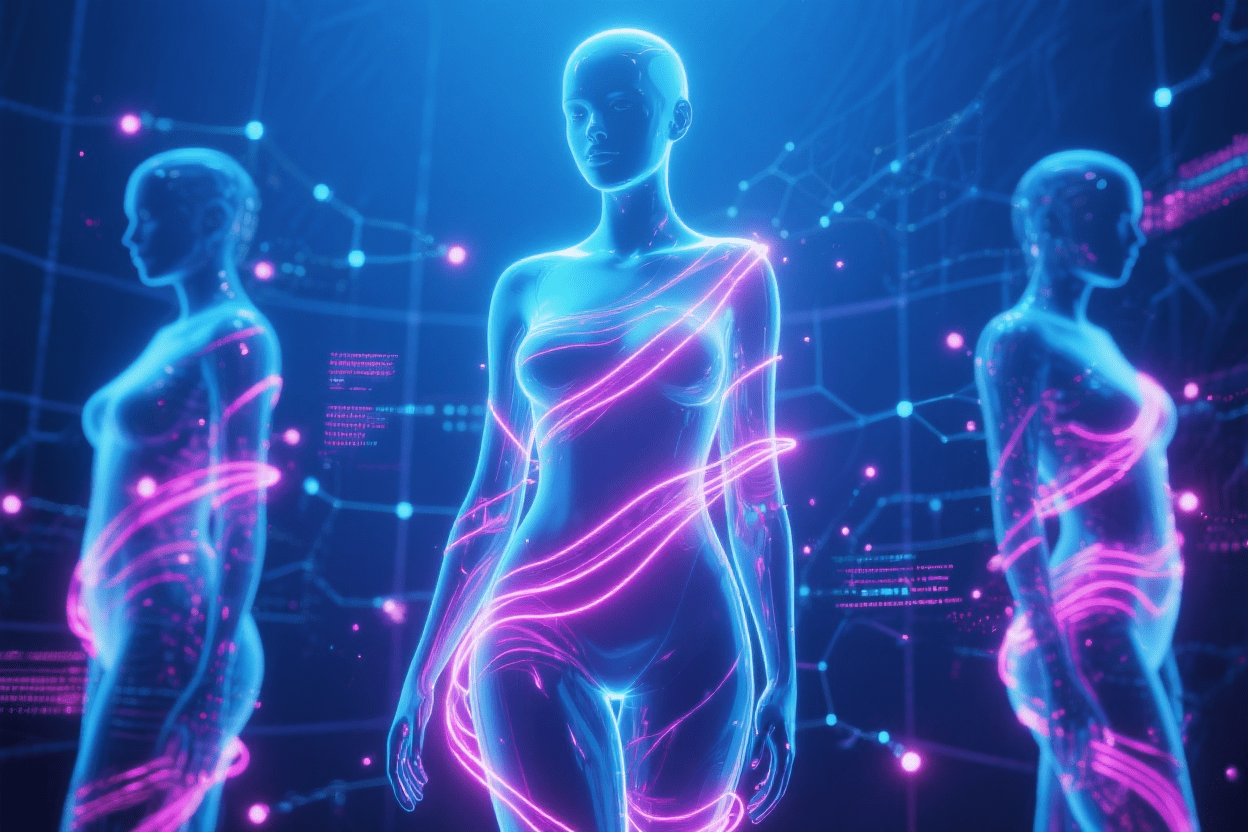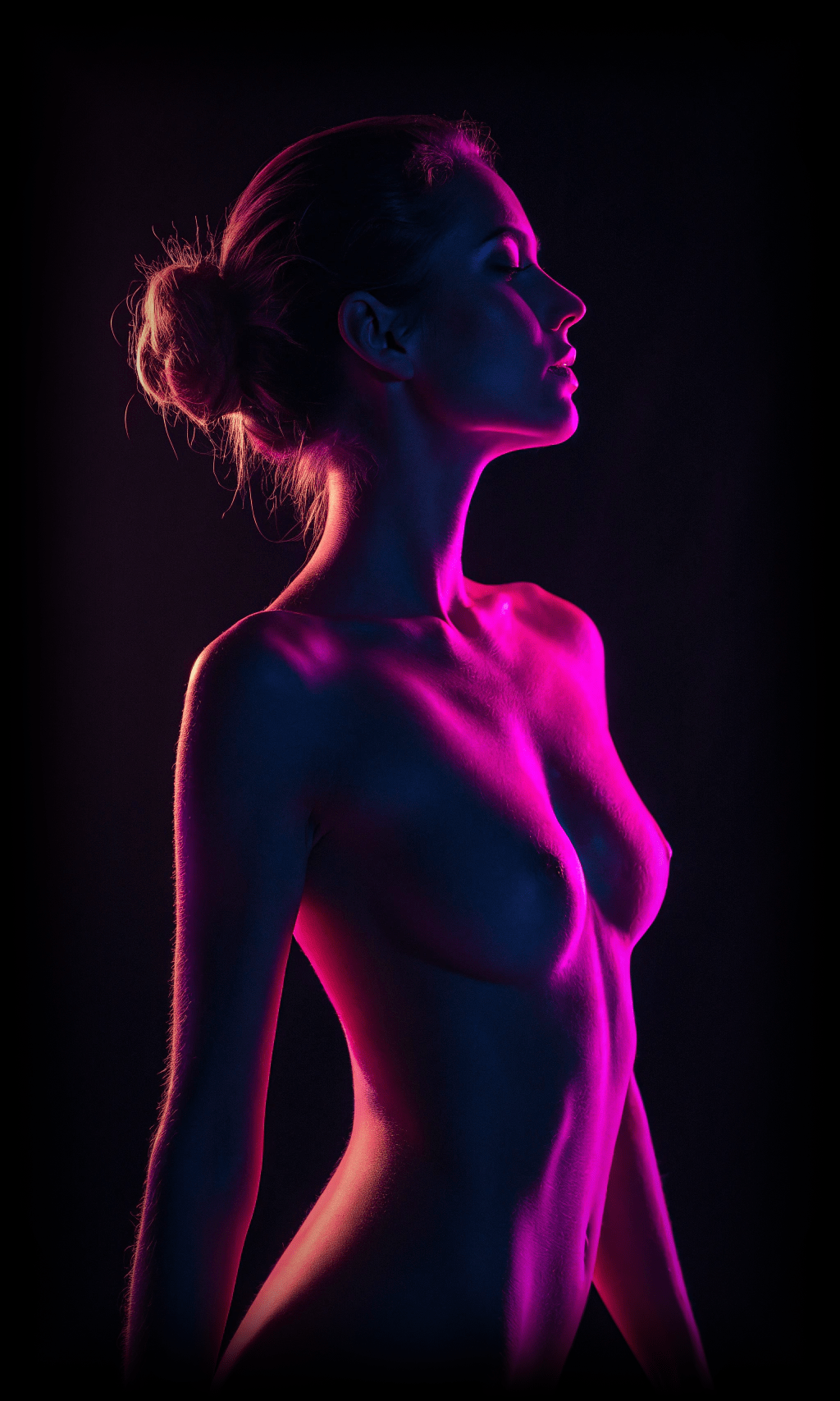Why Build a Virtual OnlyFans Model?
Virtual models let creators post fresh, premium content 24/7 without expensive shoots. With XmodelsAI you can:
- Scale content output – generate hundreds of unique images or AI videos from one model.
- Control every detail – pose, setting, lighting, and mood are all prompt-driven.
- Stay safe & anonymous – monetise an attractive persona while keeping your real identity private.
- Slash production costs – no photographers, studios, or location fees.
Photo Checklist for Best Training Results
- 10–20 high-resolution images (2–4 MP or higher) of the same person.
- Fully nude photos recommended; clothing patterns confuse the network.
- Diverse angles – face close-ups, profiles, back shots, and full-body poses.
- Good lighting – soft, even light; avoid harsh shadows or heavy filters.
- No watermarks or text – clean images train faster and more accurately.
Step-by-Step: Training Your Nude Model
- Open the Train Models page and log in.
- Upload exactly 10–20 curated photos that meet the checklist above.
- Select a training quality (Standard ≈ 3–5 min, High ≈ 10 min).
- Write a base prompt describing hair colour, body type, and any key features.
- Name your model and add a public description (helps internal SEO).
- Pay the 500-credit fee and click Start Training.
- Wait 5–10 minutes while our GPU cluster does the heavy lifting.
- Test your model with creative prompts—add lingerie, beach scenes, cyberpunk clubs, and more.
From Image to Short AI Video
Turn any still frame into a six-second HD clip—perfect for teasers or PPV unlocks:
- Generate your favourite shot on the platform.
- Click Create Video and choose camera movement (zoom, pan, etc.) and/or model movement (walking, dancing, smiling).
- Download the MP4 and post it directly to OnlyFans, Fansly, or X.
Pro Tips to Boost Earnings
- Model variants – train multiple looks (e.g., brunette, platinum, elf ears).
- Batch-schedule posts via Buffer, Hootsuite, or your favourite tool.
- Add watermarks with your handle before sharing on free socials.
- Leverage niche fantasies – themed sets keep paying subscribers engaged.
- Stay compliant – always use images you own or have explicit consent for.
Ready to build your virtual bombshell? Start training now and dominate the creator economy with limitless AI content.